iOS Tips
About 1 min
iOS Tips
Preface
Utilize the website's directory or the browser's search functionality to locate the desired resources.
For more Digital Product Tips, please follow the official account:

Automatically Broadcast Weather Forecast when iPhone Wakes Up Every Day
- Create a shortcut "Weather Broadcast".
Send "天气播报" to the official account @Nandelion to obtain the shortcut sharing link for direct import.

- Create an automation to execute "Weather Broadcast" when the wake-up alarm stops.
Set iPhone Alarm to Ring Only on Legal Working Days
- Open the built-in Calendar app on iPhone and subscribe to "Chinese Mainland Holidays".

- Create a "Sleep Alarm" with a freely set wake-up time, but make sure it rings every day.
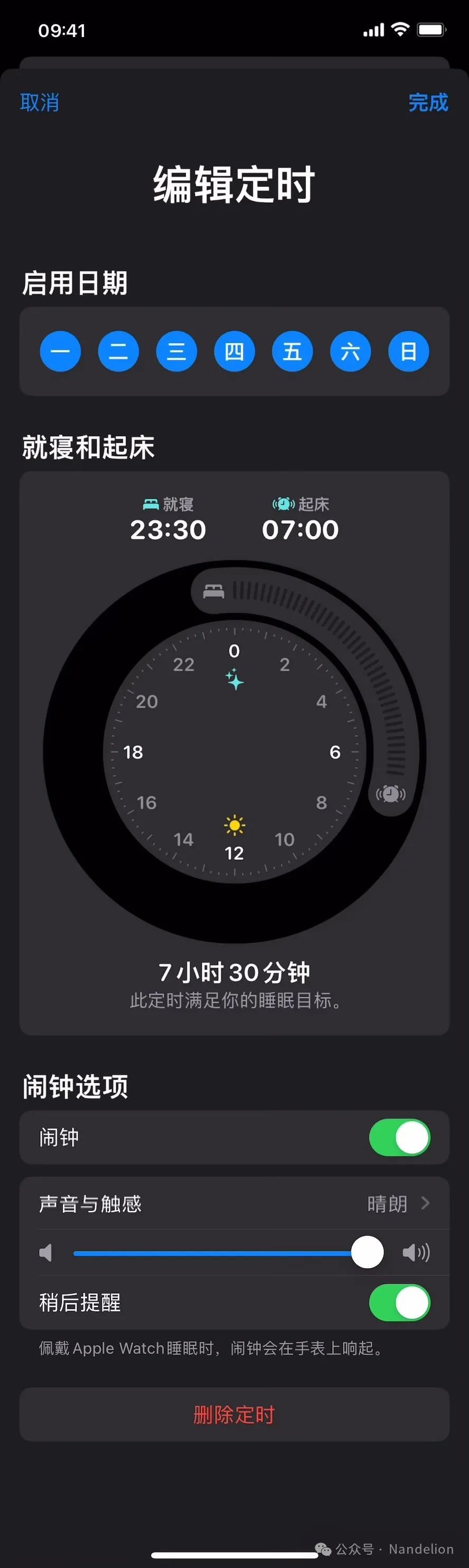
- Create the shortcut "Legal Working Day Alarm".
Send "法定工作日闹钟" to the official account @Nandelion to obtain the shortcut sharing link for direct import.
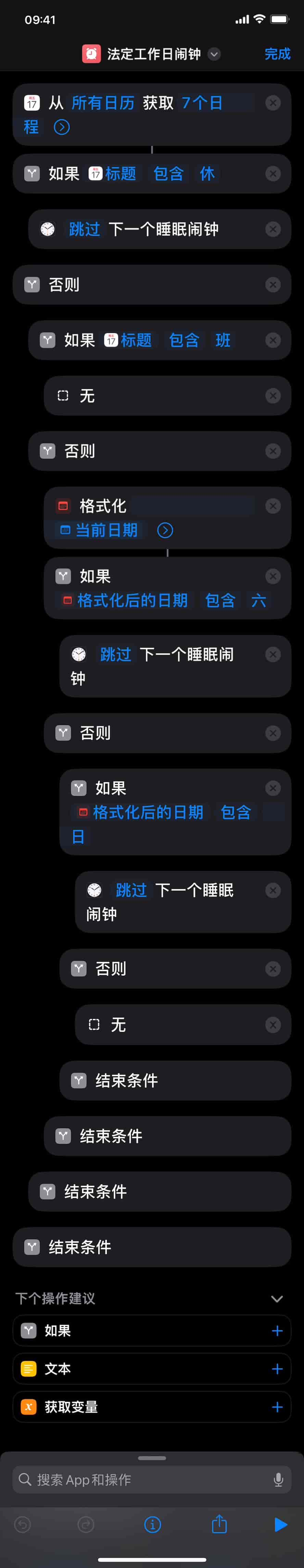
- For weekends, create a new event with the title containing the word "班" on Saturdays.
